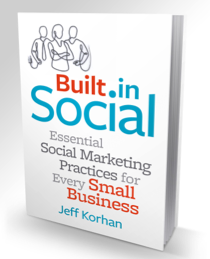Facebook is building a contextual search engine that will readily tell your story and connect you with new social and business opportunities.
However, you have to make the effort to learn how to give it the information that it needs to help you.
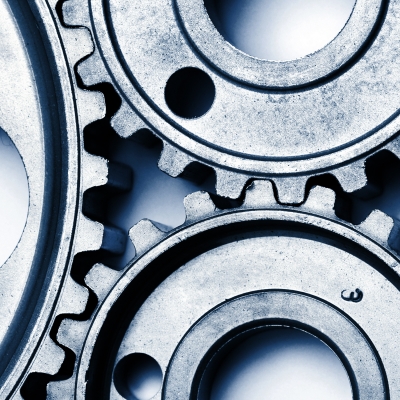
While it may seem that your Facebook experience is determined by Facebook, the truth is you have the power to manage the story Facebook tells about you.
Tell Your Story with Real and Specific Data
The Facebook contextual search engine is a database that is comprised of content that is derived from what you share with it. So, the first thing to consider is what you are sharing – because that is what defines you.
Specific data from real-life experiences is incredibly powerful for building more descriptive social graphs – those contextual, digital maps that help to connect you with new opportunities.
When you share an experience about a client you validate what you do, and thereby encourage Facebook to connect you with similar clients.
Isn’t that how things work in real life?
Facebook will digitally connect the dots for you – provided you give them the information with which to do so. For example, I recently started working with local retailers.
As a result of sharing that information on Facebook, new leads with other small business retail organizations have come my way.
Use Engaging Content – Photos and Videos
The new timeline feature that Facebook is rolling out clearly places emphasis on the most engaging content – photos and videos. More on that later as it goes mainstream.
The new design for Facebook pages has yet to be announced, but given that Facebook pages generate advertising revenue, you can bet that a similar format is on the horizon for pages.
So, if you are own or operate a business – you not only need a Facebook page, but a good video and still camera – and the willingness to use them.
Nevertheless, since Facebook is inherently personal and social, your first emphasis should be on your personal profile. Use it well to tell your personal story.
The contextual engine does the rest by helping to connect you with those that are most ideally aligned with you – both personally and professionally.
Organize Your Communities with Smart Lists
One of the questions I often get from small business that do not have a physical location is – How can we take advantage of geo-location?
Facebook just gave you that power with the auto-generated smart list for your local community. Now its up to you. Use it to monitor and engage with what is happening locally.
Also, if you happen to live in a suburb of a major metropolitan area as I do, adjust the settings to encompass the entire city.
For example, to take advantage of professional speaking opportunities in Chicago – which is likely a common search, I have to remind Facebook that my community of Naperville is within 35 miles of it.
In this recent and popular article I show you how to use Facebook smart lists.
One more thing.
If you really want to learn how the Facebook contextual engine is working, take a closer look at the “false positives.” These are the suggested additions to your smart lists that don’t necessarily fit.
Your challenge is to determine why Facebook suggested them.
Are you as excited about using the new Facebook to grow your business as I am?
Leave a comment below or share this with your community on with any of the share buttons below – or on the little red bar at the bottom of this page.
Until tomorrow, Jeff