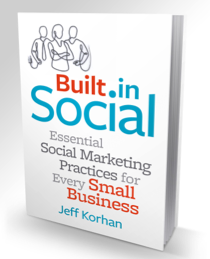Are you frustrated with the daily onslaught on your email inbox?
You want to stay in touch, get a response to important requests, and appreciate specials offers from time to time. Yet, managing all of this not only takes time, it can literally suck the energy out of your day.
Web-Based Email Enhances Connectivity
While there are several reasons one would want to use a desktop based email client (as I used to do), most are based on a false sense of security. Having email stored on your computer gives you security, but with that comes the responsibility of backing up and saving important information.
This also means you will need to be diligent about checking settings and keeping up-to-date with them as the functionality changes over time.
My experience with Gmail is that Google takes a conservative approach that protects you.
One of the key ways it accomplishes this is by archiving all of your email, as opposed to deleting it. Everything is then searchable for years to come. This has not been my experience with desktop email clients.
In addition to the following 7 reasons for making web-based Gmail primary, consider that Stanford University uses Gmail as its primary email client. The fact that the leading higher education institution in the heart of Silicon Valley is using Gmail is a powerful validation of its merits.
#1 – Integrates with Google Services
One should always remember that search drives the web and Google controls 67% of all search results in North America. As a result, they have a keen interest in making the web experience better for all.
You can import your Google contacts into Gmail with two clicks, jump over to YouTube, access documents from Google Drive (like Dropbox), not to mention Google+ and so many other Google services.
The world has never looked brighter for Google, whose investment share price recently reached a new high of 1000, up from 700 at the beginning of the year. Therefore, doesn’t it make sense to be at least familiar with it.
Gmail is the singular service that ultimately links you with all of the other Google properties?
#2 – Teaches Your Inbox to Sort Email
Early this year Google launched Gmail inbox tabs that sorted your email into Primary, Social, and Promotions. The idea is to make your inbox more efficient by training it to sort emails according to their type, with the primary inbox being self-explanatory.
Having a purely social inbox allows for receiving social media updates, but that significantly interrupts your email experience. Now you can address them as you wish, and delete them all if they begin to pile up.
The Promotions inbox has been somewhat controversial, because it was intended to grab emails that were mostly promotional in a sense of being “salesy.” It turned out that most newsletters found their way into the promotions inbox too. The fix is to highlight the email by checking the box on the left. Then right click get the option to move it the Primary box.
You will also get a message like this one that you need to affirm for that action to occur automatically in the future. Note: If you wish, you can sort email from any of the inboxes to another.
![]()
#3 – Lots of Flexible Settings
When compared to Apple Mail that I was using, it is astounding how many settings you have with Gmail. This ranges from commonplace vacation responder, the number of conversations per page, and my personal favorite – turning chat off.
#4 – Rich Email Signatures
It is exceedingly easy for anyone to customize their email signature with Gmail by using color and fonts to make it noticeable, elegant, as well as including links and images.
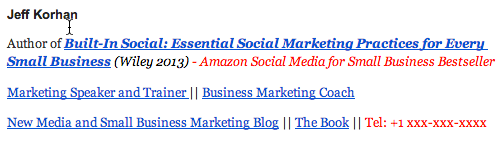
#5 – Outstanding Mobile App
If you are going to use Gmail it makes sense to use the mobile app, especially because the experience is nearly identical to that of the desktop web experience. You have the respective primary, social, promotions, and updates inboxes, and can easily navigate between them.
Also, if you have multiple Gmail accounts, you can easily toggle between them with the mobile app.
You can also receive notifications of emails from all of your inboxes, or just limiting them to Primary.
#6 – Enhanced Functionality from 3rd Party Apps
A primary incentive for switching to Gmail is its integration with apps in the Google Apps Marketplace, such as Rapportive, Nimble, and Signals by Hubspot,which tells you when your emails (most of them) are opened – very handy.
Nimble recently added the Gmail Gadget that allows for adding new relationships to the Nimble Social CRM directly from Gmail.
Using apps such as these within the Gmail interface not only makes for a richer email experience, it streamlines the process of using social media to nurture those relationships. The image below shows the social context that Rapportive places in the sidebar when I receive my friend Mari Smith’s newsletter.
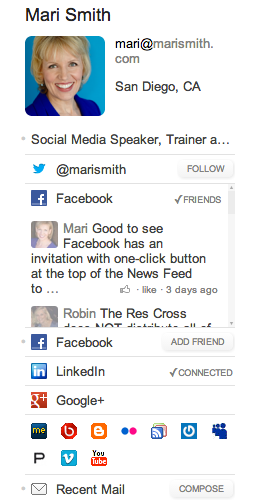
#7 – Use Gmail on Your Domain
If you are a small business and wish to use Gmail on your own domain, that is readily accomplished with Google Apps. The experience is nearly identical to using personal Gmail, and you can toggle between the two with just one click. Plus, you only pay $50/year to set up your Google Apps business account.
One huge benefit of Google Apps Gmail is you have telephone access to Gmail.
That’s right, you get personal and attentive help for managing your Gmail experience.
I recently migrated email from several clients to Gmail and they were very helpful with ensuring I would not lose any of my aliases or email history. Thank you Google!
Getting used to managing your email from the web will take some time, just as it will to get the settings just right. Nevertheless, you’ll find the investment in time is worth it due to the flexibility your gain.
Gmail accounts for anywhere from 20 -50% of all of the emails most of us receive.
Therefore, embracing it will return dividends for years to come as more of your connections get comfortable with using web-based computing.
Now over to you. How are you using Gmail?
About the Author: Jeff Korhan, MBA, helps mainstream small businesses create exceptional customer experiences that accelerate business growth. Get more from Jeff on LinkedIn, Twitter and Google+.
Jeff is also the author of Built-In Social: Essential Social Marketing Practices for Every Small Business – (Wiley 2013)